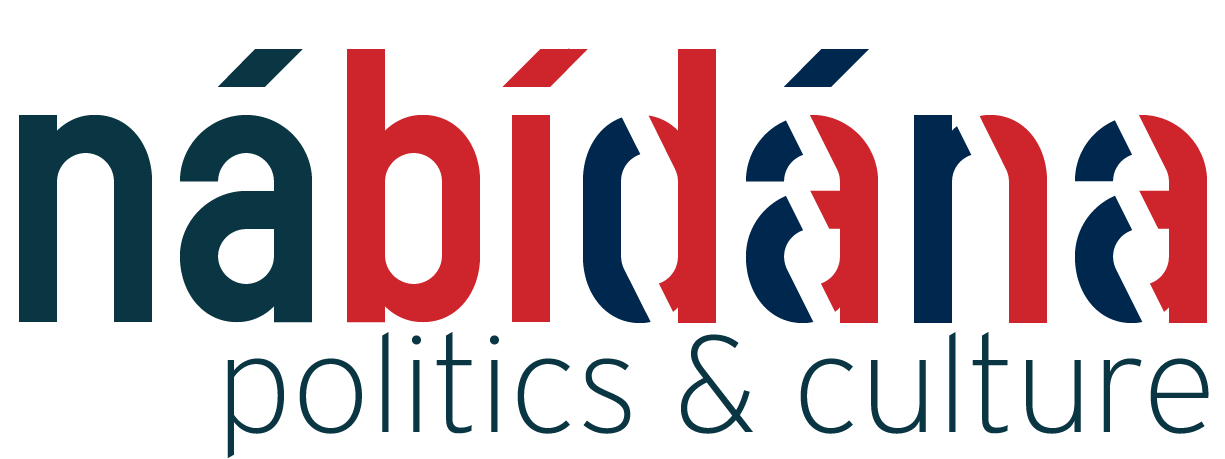I know the Surface Pro 3 was released last year. I also know that it’s due to be replaced with the Surface Pro 4. I don’t particularly care, since I know that between now and the launch of the successor model, people will want to know how this device stacks up in usability and effectiveness. The answer in general is ‘very well’ and the answer to the ‘Should I Buy One’ question is pretty much ‘Yes, but have a look at the Surface 3’.
Form Factor
The Surface Pro 3 is big, but thin. It’s a vast expanse of glass, a significantly embiggened real-estate from the Apple iPad Mini Retina which it replaces in my retinue. It has a kick-stand which is every bit as good as Microsoft say it is, and which allows the screen to be tilted to any angle from around 20 degrees inclined to around 30 degrees from the horizontal. It clicks away flush onto the body and keeps the line of the body very clean. It’s a key innovation and it’s beautifully implemented. One thing I have discovered – if you have a hairy chest and you accidentally close the kickstand on it, you will know about it immediately. True story.
It’s not ‘heavy’ but then it’s not light. This is, however, lighter than any other windows laptop of its power, so, you know, it’s grand.
Where it gets hot: as you look at the screen, above the kickstand to the right of the device (so top left as you look at the rear of the device). Gets toasty but it won’t burn.
Is it cool?
I work with 20-somethings. They think it’s ‘class’ so I guess that makes it cool.
Functionality
This tablet is crying out for a keyboard to make it into a laptop, and by God, Microsoft’s ‘Type Cover’ product is the must-have, but it comes as a separate purchase. That just feels silly, and MS is adamant that it’s retailers’ fault. That having been said, you need it, so get over it. It clicks into place with a satisfying magnetic thud and then bonds magnetically to the bottom bezel of the tablet. Extend the kickstand and you have a comfortable laptop experience
To test whether a laptop is genuinely functional or not, I tend to find nothing works better than doing your accounts. Microsoft Office 2013 is exceptionally well featured and seems like it was made for this form factor. I found the installation and function process deeply satisfying, as if MS had been waiting for the moment you install Office to pat you on the back and say ‘Welcome home’.
Windows 8.1 is a great operating system and it works well with the hardware. I am in love with the keyboard’s backlit keys and that they activate upon touch to save battery life.
Reference design
The original Surface RT and Surface Pro felt like reference designs, like Microsoft was pushing manufacturers to go out and build great machines. In one respect it worked – the Ultrabook market is now thriving. The Surface Pro 3 feels super-premium, however, and more than a reference design. Someone at MS decided that the reference device should be a headliner in its own right, and the Surface Pro 3 meets that design spec nicely.
Buyers’ Remorse?
I bought this the week before general availability for the Surface 3, the little brother of the Surface Pro 3. I adore the Surface 3, and would recommend it above an iPad without a second’s thought, but for me, the enhanced real estate and power of the SP3 seems worth it.
Power supply conundrum
The power supply has a USB port built in, which charges a phone beautifully – but won’t charge a Nokia Lumia 930 and the Surface simultaneously. I find that bizarre, but it’s more an observation than a problem.