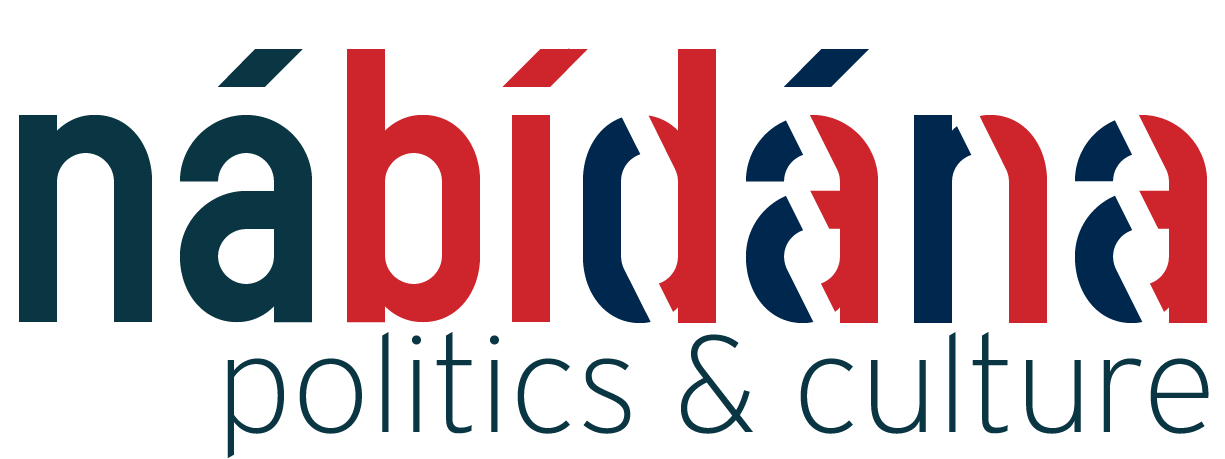One week since I bought my new MacBook Pro 13′, I thought I should probably document my experiences of switching from being solely a PC user to being a PC and Mac hybrid geek. If you’re here for Politics which most people are, you may want to move on from this article.
The first thing to note is that it’s not a fundamentally traumatic experience, though in my case some of that is probably tempered by the extreme satisfaction of having one of the most beautifully engineered pieces of equipment I’ve ever seen. There are certainly quirks which are difficult to reconcile with the PC way of doing things, and which seem a little infuriating. More of that laters.
Installing programmes WTF
So when a programme downloads for use on the Mac, it tends to come in the form of a disk image. The Mac mounts the image as if it’s a memory key or a DVD, and one must then symbolically move the programme file into the applications folder. Sometimes one has to actually drag into the folder, and more often there’s a link to the applications folder. The installer prompts one to click and drag the icon about an inch, and it’s done. System installs the programme. Simples.
Uninstalling is a case of dragging the programme icon to the trash.
Trauma: 4/10. This system is intuitive when you get used to it, though it seems a bit jinky at the start. Am used to just double click on an installer, but let’s face it, it’s actually easier the Mac way.
Delight: 6/10. being able to say ‘It Just Works’ like some fanboy loon is mildly satisfying.
Keyboard WTF
The MacBook Pro Keyboard misses a hash key. This makes using Twitter initially pretty confusing. The layout is weird, and it puts the fn key where I expect a Ctrl key to be. And then it compounds the catastrophe by making the actual Ctrl key not the key for cutting and pasting. But then, there’s the fact that the keyboard is backlit, with a very cool white light. I’m used to this on my PC’s Logitech G15 keyboard, so I was ready for it, but it’s certainly a selling point.
Trauma: 5/10. If this was a MacBook without a backlit keyboard, it’d be 8/10 traumatic.
Delight: 8/10 The keyboard is backlit. Beautifully so. Use it on a bus or in bed without disturbing anyone else.
Screen WTF
The LED backlit screen is borderline miraculous. No leakage, no bleed. The gloss screen is controversial, and I know some would prefer a glare-free variety, but I like it plenty, and I’ve used glossy and matte. I get the feeling that if I was even to think about a dead pixel, someone from Apple would come to my flat and glove-slap me.
Trauma: 0/10
Delight: 10/10